Build Your Blog Subscriber List & Keep Your Readers Reading
Subscriptions for your blog: Service Options, Setup & Implementation

For a blogger, it’s pretty exciting to get new blog subscribers and know that people are paying attention to what you do. Each and every subscriber notice can lift your heart and give you some added motivation to keep up the good work. There’s not much more rewarding than realizing you are making a difference, even if it’s just a small difference to one individual- an acknowledgment of the effort and time spent creating what you hope will be valuable content. Blog subscribers are gold, but unless you take the time to set up your subscription service, the potential for this type of reward certainly has no way of happening.
Setting up blog subscriptions is worthwhile not just for a taste of this emotional upswing or keeping your readers aware of you, but also for building readership, the promotion of your content and your site’s SEO traffic, likes, +1’s etc. Notification is an important element of blogging. It grows your following and you want them to know they can count on seeing your posts show up in their inbox. It’s similar to your email newsletter subscriptions, but serves a different purpose. Your email newsletter subscribers count on receiving emailed news of events, products, services or perhaps a hot tip or two. Your blog subscribers are looking for notification of your new blog posts so they don’t miss out on what you’re publishing. You can use the same service for both, but will want different signup forms on your website to give your visitors all the options.
You will have a choice of whether to use the notification email as an introduction or teaser to your blog post or to include the entire post within the email. I suggest encouraging your readers to click through to read the full post by not giving it all away. You’ll have more opportunity for social shares and +1’s, likes and therefore SEO benefit.
Notification of New Blog Posts – Two Avenues
There are two techniques for building your blog audience via subscriptions: RSS Feed and Email Blog Subscriptions. RSS feeds go to an RSS reader and email subscription notices to to your subscribers inbox.
RSS Feed:
RSS is a tool for distributing content and stands for “Real Simple Syndication”. It’s a specific type of file format that can be read by News Readers automatically for subscribers that have installed them on their computers or have online access and enables publishers to syndicate their data automatically. When a reader subscribes to your RSS feed, they will receive an automatic update using an instant feed app letting them know you’ve published something new to your blog. It bypasses email and by doing this avoids the potential problems that arise with email spam filters. I wouldn’t recommend using it instead of email notifications of your blog posts, but it’s a great tool. And both is better than one.
Feedly is a magazine style news reader that has been widely used as a replacement for Google Reader which was discontinued July 2013. It can be used to browse content of favorite sites, RSS feeds, tumblr blogs and youtube channels. It uses RSS to deliver the content to you. Feedly has a nice selection of “Follow” buttons you can install on your blog (see ours in the right sidebar) The interface of the reader is gorgeous which adds to the pleasure reading the articles! If you’re not sold, check out this article by Mike Allton of Socialmediahat.com.
Email Subscriptions:
Email subscriptions are a notification via email of new post. You can insert the whole post or an excerpt in a template through an email service provider.
Notification of new blog posts is what your subscribers will expect. They may choose to sign up for your RSS and also to receive a notification in their inbox because it takes no effort or action on their part. Email notifications will increase your chances of the readers seeing the posts.
The Combination Plate:
It’s also possible to combine the two through one service. The process of connecting the two depends on the email subscription service you chose. For example, Mail Chimp has an option for RSS Feed and Send Timing. Users of Mail Chimp enter their RSS Feed URL. Then, they indicate how often to send out emails relating to new posts. Mail chimp lets you choose how often, day of the week and the time. Mail Chimp only sends when there is new content. Other email subscription services use a similar format.
Once you have your blog subscriber list on an email service, you can also send out email newsletters by adding a signup form on your website specifically for that. Make sure your email blog subscribers have the option to opt-out and let them know they are receiving the email, because they subscribed to your blog. There are very stringent laws about email newsletters so make sure you are following them carefully.
If you are a Google+ user, you know by now that post notification circles are another method for creating a readership and list building. Learn more from Stephan Hovnanian, a Google+ pro, of WebSIGHTHangouts.com.
Choosing Your Email Subscription Service Provider
The first step in getting email subscriptions for your blog is choosing your email subscription service provider. There are many different services available and they all offer slight variations on the basic service of sending out email notifications of new blog posts. I’ve included some information here about five of the most popular services. When choosing, take some time to see how they each work because there will be things you’ll want to consider regarding features or requirements.
5 POPULAR EMAIL SUBSCRIPTION BLOG UPDATE SERVICE OPTIONS:
1. AWEBER
Aweber claims the highest delivery rate of 99 percent of all email subscription services. They offer subscriber management, RSS to email, follow up autoresponders, customizable templates, html email templates, email deliverability, blog newsletter and expert customer and tech support. One of the benefits of Aweber are its analytics and tracking features for monitoring the effectiveness of your campaigns. A drawback is limited data importing capability for existing contact lists.
Aweber is a paid service. Up to 500 subscribers, unlimited emails with a 30 day money back guarantee is $19 per month. First month is $1. The cost goes up from there 501-2,500 adds $10/month, 2,501-5,000 adds $30/month.
2. MAILCHIMP
Mail Chimp is very user friendly with a drag and drop editor to guide the technologically challenged. It has autoresponders, templates, and the ability to upload images. There is a hefty list of features including pre-made templates, custumizable templates, custom forms, subscriber profiles, geolocation, RSS to email, merge tags to allow readers to share with their friends, Google+ merge tag so your readers can recommend your newsletters in their G+ circles, Facebook signup form, Tumblr merge tag, delivery by time-zone, mobile sign up forms, integration with Eventbrite for event planning and an SMS app, Gather, for people who run conferences, parties and other events and a lot more. MailChimp uses Segmaentation and Groups making it easy to match your readers with your content sending your content to the right people. There are Muti-user accounts to make it easy to manage with all the members of your team. MailChimp can be integrated with your Google Analytics account, offers free reports A/B testing for deciding which subject lines and send times work best for you. There is even a social sharing option for Twitter, Facebook and Delicious.
While it’s free for accounts with up to 2,000 subscribers and up to 12, 000 emails per month, accounts with unlimited number of email are available at $10 and $15 per month.
3. CONSTANT CONTACT
Constant Contact uses an easy step-by-step wizard to customize campaigns with drag and drop editing that are mobile-friendly. Features include social media integration, allows your subscribers to share with the Social Share bar, and use Simple Share to share to your own social networks in one step, image editing and storage, track your metrics with real-time reports and integration with Google Analytics. Free hints, tips and best practices are offered while you are creating your campaign. Overall, the features are similar to Aweber and MailChimp but may have a bent towards easier social integration with the built-in system.
The subscriber costs are 0-500 contacts for $15/month, 501-2,500 contacts $30/month and so on. Special pricing for non-profits!
4. VERTICAL RESPONSE
Vertical Response is a big business solution for businesses that have more resources to apply to email and social media marketing with a large variety of services. The cost goes up significantly based the size of the subscriber list with a pay as you go approach. For instance, up to 1000 emails costs 1.5 cents per email etc.
They offer Email Marketing, Social Media Marketing, and Event Marketing, custom email design by their design pros, custom logo design, integration with salesforce.com Google Apps Marketplate, SyncApps by Cazoomi, surveys, postcards, list managements, mobile apps and free marketing resources. There is contact support as well as online tutorials. They do offer a free trial if you want to go for a test drive.
5. FEEDBLITZ
FeedBlitz is an all-in-one solution for blog updates by email, free RSS distribution and social media marketing with a long list of features. You may want to consider it as a possible alternative to Feedburner with easy migration from Feedburner, for which there are suspicious of a discontinuation. There are great tutorial videos for migration. For blog subscriptions Feedblitz offers email subscriptions, social media updates and an RSS to Email solution, in-depth statistics and tracking, integration with Facebook, Linkedin, Pinterest and Twitter, autoresponders They offer email support and phone helpdesk. Pricing is based on the number of emails for active subscribers on your list.
If you use FeedBlitz for RSS only, the cost is $1.49/month. For email updates of your content the cost depends on how many subscribers you have not how many emails you send. At the lower subscription levels it’s about the same cost as Aweber and MailChimp. For 2,499 subscribers FeedBlitz is $29.95 per moth. There’s more to it, but I’ll let you explore the options on pricing yourself.
The Basic Setup
Blog subscriptions are fairly easy to set up. The process will depend on the service you choose to handle the subscriptions. Your blog subscriptions are very similar to your email newsletter subscriptions with its own signup form. You can use the same service if you prefer, but separate the signup forms to make sure you are giving your readers the option to choose which they are subscribing to. They may not want to receive both.
1) Open an account with your chosen email service.
2) You need a form by which to capture your readers’ email address when they choose to subscribe. Add the appropriate widget, such as the WordPress List Subscribe Form for Mail Chimp, (you may choose another plugin) to your blog’s sidebar. These will vary by blog platform and which service you choose.
Implementation
This will also vary from service to service. But all the services will collect and maintain your subscriber list as your readers sign up so when you’re ready to send out your email, that part will be taken care of automatically. Basically, the drill goes like this -each time you publish a new blog post, you will create an email notification of it within the service you’ve chosen. That’s when you’ll choose or customize a template and decide how much of the content of the blog post to include. You can preview and then you’ll set the time to send and that’s it!
SOME FINAL THOUGHTS
This may seem like a lot to sort out and I know it’s a hard choice between all of these great options. My suggestion is to visit each of the websites for these services and get a sense of which working environment and tools are most comfortable and intuitive for you. Feel free to give them a test drive. But most importantly, get this going on your blog right away if you haven’t done so already. Each and every visitor you get who has no option to subscribe is someone you risk losing for the future of your blog.
pre-remixed photo credit: jonny2love via photopin cc


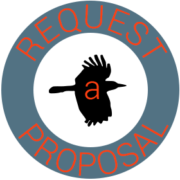



Thanks for all your research for this article! I need to get an RSS feed set up in addition to the email notifications we’re sending out using MailChimp.
You’re welcome, Scott. So glad you found it helpful. Yes! I do recommend getting your RSS feed set up. I am really liking Feedly.
***Dumb question alert***
I have been fooling around with this blog idea for a while now, focused more on content than nuts and bolts. But today was the day I turned my attention to the nuts and bolts. Previously I was relying on social networks to bring views and interaction; was ignoring the subscription piece as I considered email and feed to be old news. However it costs me nothing, as Mike says, to add these other two buttons (email and feedly) to my site so I did that today. My question is about the email piece. I set up an autoresponse to alert subscribers about a new post (I think) through Feedburner. So why do I need Mail Chimp etc? Hard for me to envision how this process works until I get some actual subscribers. Thanks for the good info.
Hi Lissa. They really are two separate approaches. Having an email subscription enables readers who are not subscribed to RSS to receive notification directly in their Inbox where they won’t miss out. If you have put an email subscription offer on your blog you will need to follow-up by providing those subscribers with the promised email alerts.
First of all I want to saay wonderful blog! I had a quick question whih
I’d like to ask if you do not mind. I waas curious to find out howw you center yourself andd clear your thoughts before writing.
I’ve had a hard time clearing my thoughts in getting my ideas
out there. I truly do take pleasure in writing but itt just seems like the first
10 to 15 minutes are lostt simply just trying to figfure out how to
begin. Anyy suggestions oor tips? Kudos!